Writing and Editing Resources
Editing is an important step for any proposal to ensure that it is not only free of errors but as clear, coherent, organized, and responsive as possible. ASU offers the assistance of trained, professional editors who can assist in ensuring that PIs’ proposal narratives are clear, logical, coherent, and free of errors. Yet many researchers may also be interested in improving their own writing and self-editing skills. This blog post offers tips and links to resources that will do just that.
Try Editing Your Own Work
One primary reason why editing your own work is difficult is that it’s too familiar. You know the content too well, and have seen the document too many times, to be able to evaluate it on the more granular level of grammar/mechanics. Thus, it’s best to approach editing your own writing with as fresh an eye as possible. Put it away for a couple of days; read something for fun or at least try to avoid thinking about it. When you return to the document, you will be able to assess it more objectively. Another way to de-familiarize yourself from a document is to read it (or at least problematic sections) backwards or out loud. Hearing sentences, as opposed to only reading them, can often alert you to lengthy sentences, awkward phrasing, or gaps in clarity/logic.
Consult Writing Guides
Key to becoming a better writer (and self-editor) is finding the resources/guides that will help you to develop your skill and style as a writer. Here are a few suggestions:
In “The Science of Scientific Writing,” George Gopen and Judith Swan argue that the purpose of scientific discourse—which can be taken to mean academic discourse more broadly—is not to present ideas but to communicate them. This is an important distinction! The authors take a rigorous approach to understanding, and catering to, reader expectations. While their focus is on scientific writing, their tips on improving the organization, clarity, and logic of one’s writing at the sentence and paragraph levels are broadly applicable to any genre of academic prose.
The Chicago Manual of Style is an indispensable resource, no matter your discipline. It not only includes a guide to Chicago-style citations but also contains abundant information on grammar and usage, punctuation, abbreviations, and more. Have a burning question about how to display mathematical expressions in print? That’s section 12. Section 13 covers everything about quotations you can think of, along with some you’ve probably never thought about. The best part about the online edition, available through the ASU Library, is that it’s fully searchable.
A good dictionary (I like Merriam-Webster) may seem like an obvious resource, but it bears repeating: all writers should bookmark a link to a reliable dictionary. It not only allows you to check that you are using words correctly but offers usage guides and example sentences. These examples demonstrate how words are used in context. This is especially helpful for commonly confused words (ensure vs. insure) and tricky prepositions (it’s “center on,” not “center around”), among other things.
Other writing guides: There are numerous books that focus on grant proposal writing (or grantsmanship) writing style more generally. Fortunately, KE already has a list of books available online or at the ASU Library.
Some people use Grammarly or similar software to proofread their documents. Grammarly also has detailed grammar guides online for anyone who would like to learn more about grammar rules and how to use them to polish their writing. I particularly recommend its articles on the passive voice and dangling modifiers. As for the software itself—note that Microsoft Word also has its own built-in Editor, which is turned on by default and accessible through the “Review” tab—I recommend using them with caution. They are better at locating errors than editing for style, and their solutions are sometimes context-inappropriate or even incorrect. For example, consider the following sentence:
Imagine that an investigator tracks the temperature of a liquid over a period of time.
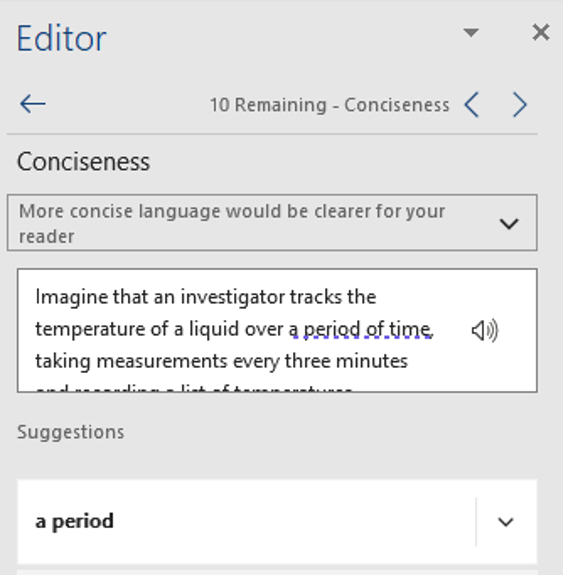
Editor suggests changing “a period of time” to “a period” for concision. While this is indeed a shorter option, it does not reflect usage accurately.
These services are built for a broad userbase and for sentence-level grammar checks. They do not have the ability to understand the nature/purpose of a proposal and cannot edit for larger structural issues, logical coherence, or responsiveness to a given FOA. If you use these services, I still recommend going over your document carefully on your own or with an editor.
Check for Inclusive Language
It’s important to ensure that your writing uses person-first and identity-first language. In any element of your proposal in which you refer to specific communities, in particular—such as the NSF Broader Impacts section—it is crucial to demonstrate respect for and knowledge of those communities. You can find many resources on inclusive language online. The best one I have found is the American Psychological Association’s thorough guide (with references) on how to discuss age, disability, race/ethnicity, sexuality, and gender. Consulting it will ensure that you refer to specific communities accurately and respectfully.
Fortunately, Microsoft Word (both PC and Mac versions) also has a setting that will alert you to potential issues with inclusive language and suggest potential alternatives. It works just like spelling/grammar check.
Word for PC:
- Click “File” from the top menu
- Select “Options” (at the bottom)
- Select “Proofing” from the lefthand menu
- Make sure that the checkbox next to “Mark grammar errors as you type” (under “Grammar”) is clicked
- Open the settings menu for “Grammar & Refinements”
- Scroll down the list until you find the “Inclusiveness” section and check the relevant boxes
Word for Mac:
- Click “Word” from the top menu bar
- Select “Spelling & Grammar”
- Make sure that the checkbox next to “Check grammar as you type” (under “Grammar”) is clicked
- Open the settings menu for “Grammar & Refinements”
- Scroll down the list until you find the “Inclusiveness” section and check the relevant boxes
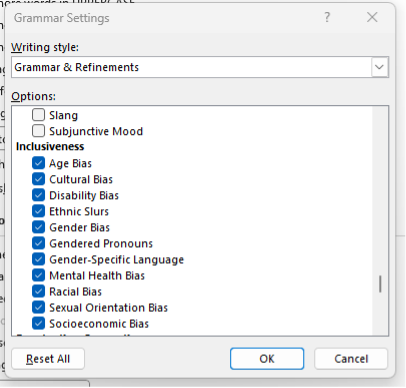
Use Editing Resources at ASU
Finally, keep in mind that ASU offers free resources for researchers working on proposals. All faculty and postdocs can submit grant proposals or journal articles to the team of editors in the Research Technology Office, led by Terry Christenson. I (Daniel Froid) provide grant proposal editing for faculty in the Fulton Schools of Engineering, which they can request when they fill out the proposal intake form or by emailing me directly.

